<style name="AppTheme"
parent="Theme.AppCompat.Light.DarkActionBar">
Change them
to
<style name="AppTheme"
parent="Base.Theme.AppCompat.Light.DarkActionBar">
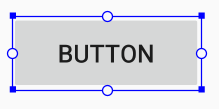
<item name="textSize">40dp</item>
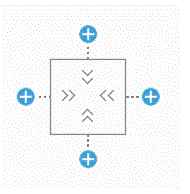
They include the Create a connection and Wrap Content buttons.
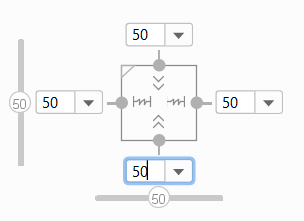
app:layout_constraintBottom_toBottomOf app:layout_constraintEnd_toEndOf app:layout_constraintStart_toStartOf app:layout_constraintTop_toTopOf app:layout_constraintHorizontal_bias app:layout_constraintVertical_bias